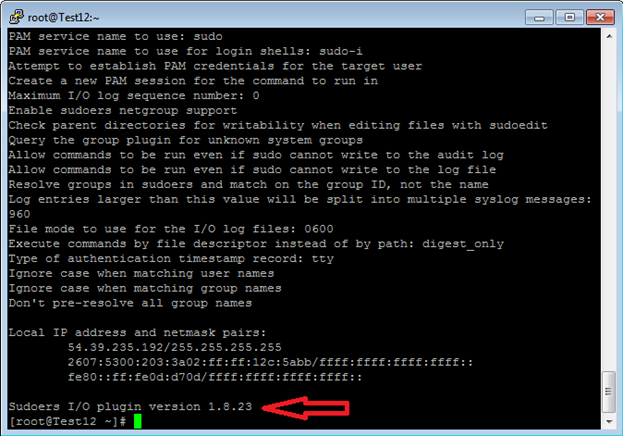CentOS comes with sudo but if it became uninstalled or not working then you can install it by following the article till end.
First login on centOS as a root user.
Now check the sudo is installed or not by running the given command in command line interface.
# sudo –version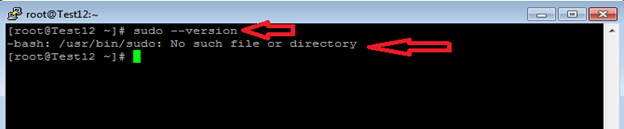
If you see this picture, then its mean that sudo is not installed else you have to remove it and reinstalled it correctly.
1. Uninstall sudo.
# yum remove -y sudo
2. Install sudo.
# yum install -y sudo
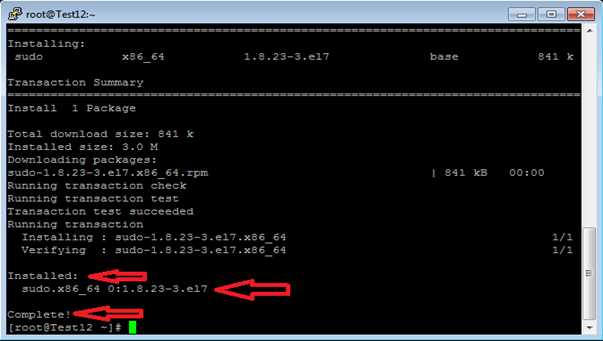
After that check the sudo --version again.
# sudo –version
Now it will show you this screen.