There are 2 ways to change the Hostname of your VPS
· Change Hostname through terminal
1. First login to your VPS server.
2. Now check your old hostname by following command.
# hostname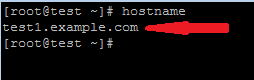
3. Then type the given command to change the hostname.
# hostname test11.sample2.com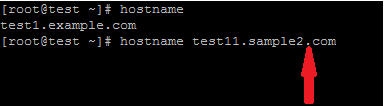
4. Now again type the command mansion in 3rd step to check new hostname.
# hostname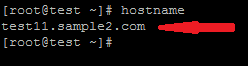
above image shows that your hostname changed successfully.
· Change Hostname through Client Area
1. Login to client area.
2. In VPS Management section click on Hostname icon. ![]()
3. Now type new hostname in the dialog box text filed i.e.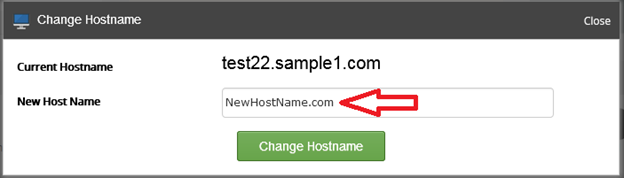
4. Then press “Change Hostname” button this will show you the following image.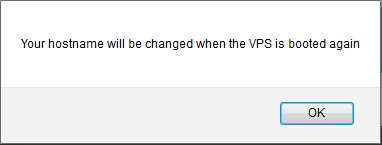
5. Press the ok button and reboot the VPS by clicking the given icon.![]()
6. After reboot check the new hostname which is at right side of server information section.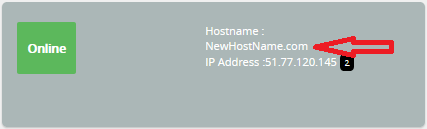
as the upper image shows that hostname changed successfully.

