- First login to client area.
- Now navigate to VPS Management section and click on Rescue Mode icon.
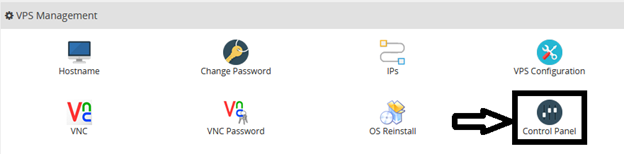
- It will now prompt a dialog box to select which control panel you want to install select the desired cPanel.
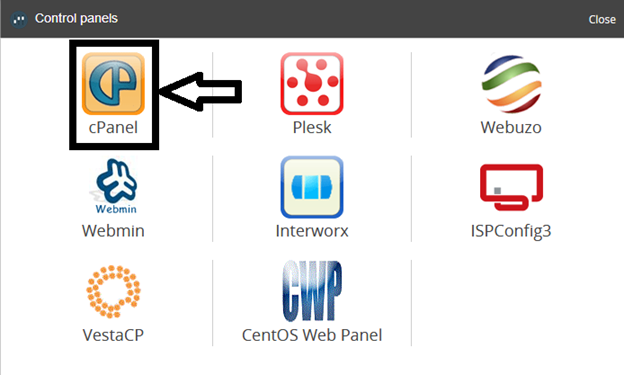
- Now it will show a confirmation dialog box, press ok to proceed.
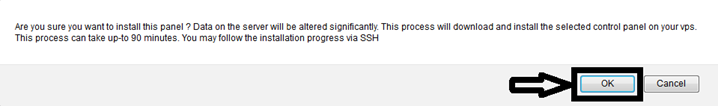
- It will again show you a new dialog to tell you to restart your VPS. Press OK button and restart the VPS.
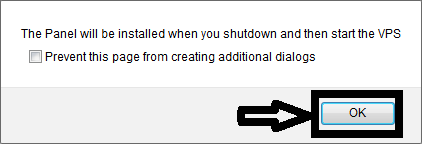
After the successful restart and installation. Type the server IP:2086 in your browser to access cpanel.

